Mobile App - FAQs
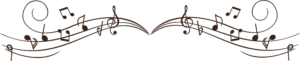
1)How to log in for the first time to the music app?
User needs to enter the username and enter the password which you’ve received to the registered mail, then after signing in it’ll navigate to the update password screen.


2)How do I reset my password if I forgot it?
In the login page, the user needs to click on forgot password link and enter your registered email to receive a password.

3)How many kinds of files does a user get?
Users will get files like audio, video, and PDF.

4)How does the files page work?
When the user gets the files while opening them for the first time, they load and download them locally.
5)Can users open the files in offline mode?
Yes, users can open files in offline mode from the second time opening the file.
6)How does the topics page work?
When the user gets topics if the user clicks on a particular topic’s user gets the description of that topic.


7)How to get new attendance?
On the attendance page, when the user clicks again on the attendance icon, the page gets refreshed and fetches new attendance.

8)How will the payment tab work on the app?
We have two tabs on the payment page, paid and unpaid.
On the paid page, we’ll get paid amounts and on the unpaid page, we’ll get the due date and fee amount.
9)How to contact us?
From the contact us page, users can contact us through several ways like Facebook, YouTube, Website, Call, and mail.


